On this blog, I’ve written extensively about my love for Ilford’s HP5, and so I thought it was high time to make my review of this film stock. HP5 is one of the films that I’ve shot the most throughout my film photography career because of its versatility. Last year, I had this film running through my cameras more than half the time, making up a huge portion of my negatives. But how do you describe HP5?
Ilford HP5 is a medium-speed black and white film with a rich grain structure and an incredible tonal range. HP5 shows moderate contrast when compared to Kodak Tri-X, making it a better overall film when pushing to higher ISOs. It’s also easy to print and scan, making it one of the best films currently on the market.
This film outperforms much of the competition in every scenario. When you need to capture all of the details in a scene, HP5 will not let you down. Even when pushed in low-light scenarios, the shadow details reproduced on this film are second to none. That’s one of the big reasons why I always store a roll of HP5 in my camera bag.
I’ve been developing at home with this film for three years straight, and have learned a lot about working with it to get the best results. This HP5 review is going to go over a number of development strategies that I’ve used to get great results. The chart below goes over the best developers for every situation you’ll encounter.
HP5 is currently selling cheaper on Amazon than most other online stores. Those who frequently buy film will know how rare it is for Amazon to be able to compete on film prices. By purchasing the film through this link, you’ll not only get the cheapest price, but you’ll help support this blog!
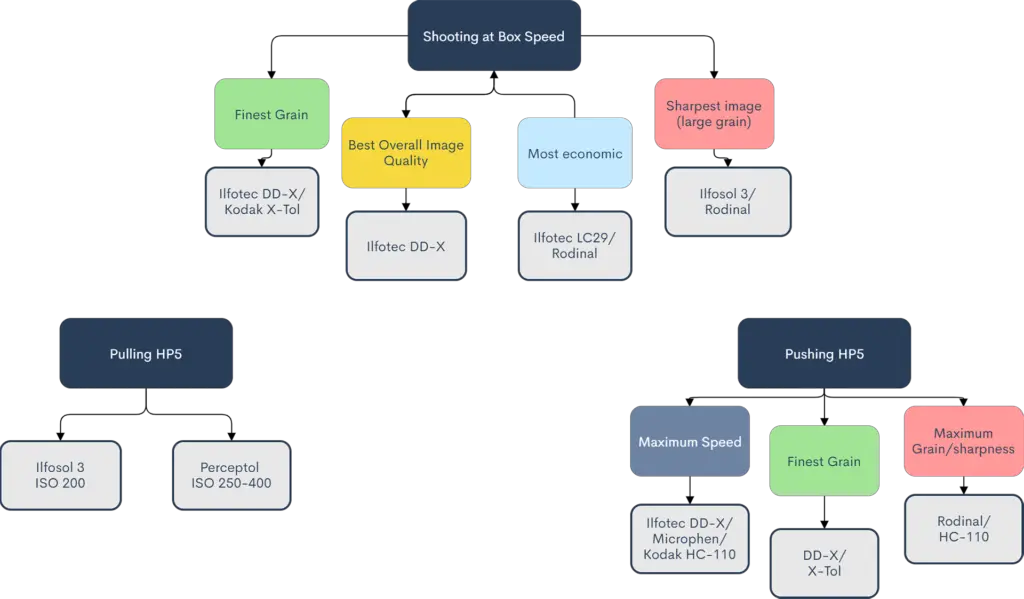
How Far can I push or Pull HP5?
There have been so many times that I’ve wanted to take my camera along with me for evening walks or to go hang out with friends, but all I’ve got on the shelf is a bunch of HP5. At ISO 400, it’s good for daytime or golden hour, but it’s not fast enough to handhold when the light fades. The good news is there’s no film out there that can’t be pushed, but how far can you really push an ISO 400 film before it just looks bad?
Ilford HP5 Plus is rated to shoot between ISO 200 and 3200, but it will show the best results between ISO 320 and 1600. This film shows remarkable results even at higher ISO values, but the further HP5 is pushed, the more grain and contrast it’ll show. When overexposed, HP5 negatives will have greater density, finer grain, and less contrast.
HP5 is the most versatile film on the market. It can be shot in nearly any situation and still come away with mind-blowing negatives. Some other ISO 400 films, like Tri-X, get too contrasty at higher ISO values, but HP5 underexposes extremely well. In fact, Anchell and Troop’s The Film Developing Cookbook — a long-standing bible for film and printmakers — suggests that HP5 is the best film on the market for pushing to ISO 1600 and 3200.
Of course, it’s always possible to push this film further. HP5 even has a recipe in HC-110 that’ll push it as high as ISO 12,800 — but pushing this far can result in unsharp, overly grainy negatives that lack tonal range. I’ve found HP5 looks its best when pushed to ISO 800.

HP5 at ISO 400. 120 film 
HP5 Overexposed, 120 film 
HP5 120 at Box speed 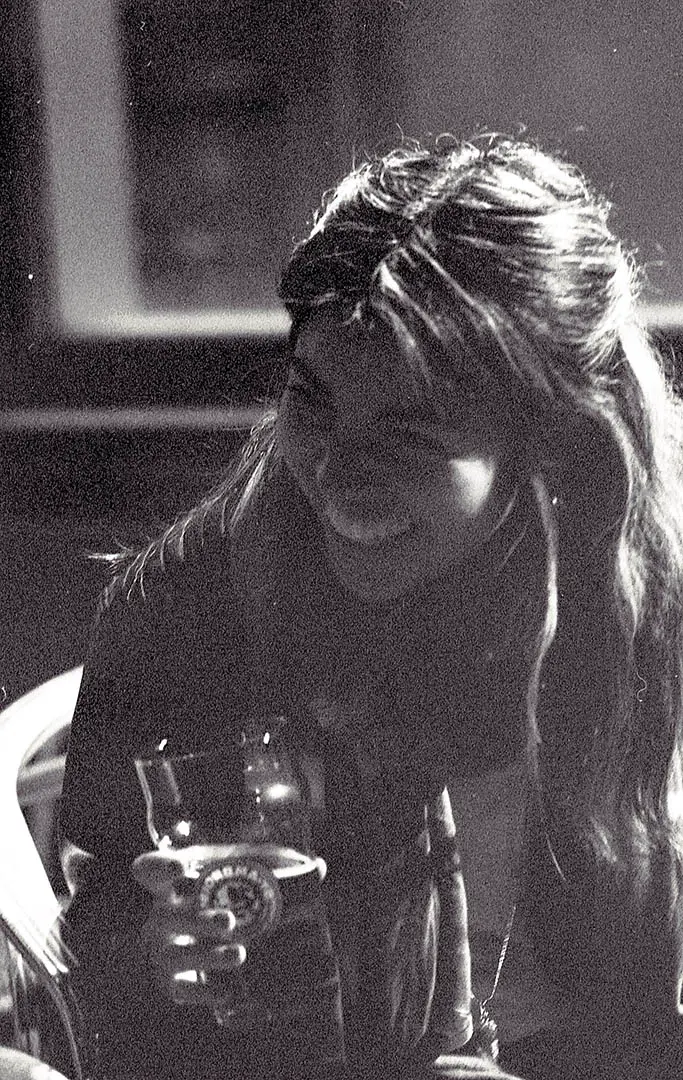
HP5 35mm at 3200. 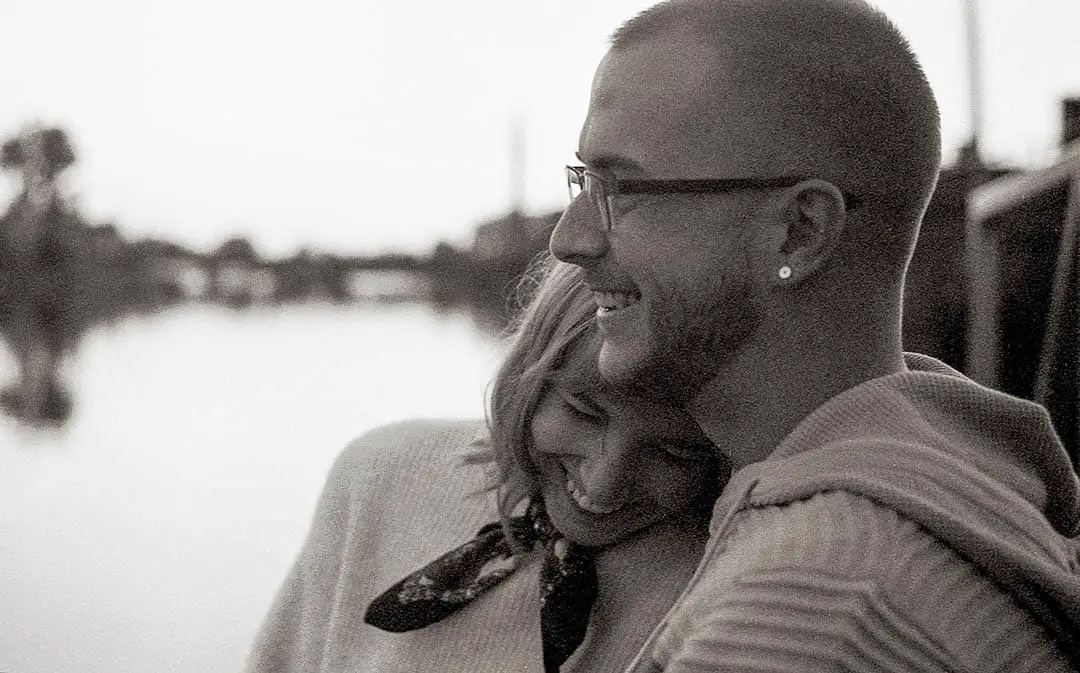
HP5 at Box Speed. Pentax S3 35mm 
HP5 at home on the 35mm Harman Reusable Camera
What’s the best developer for pushing HP5?

When I first started developing my own film, this was one of the biggest questions I had. The forums on the internet will give you a ton of different answers based on personal opinion. Luckily with Facebook and Twitter, we’re able to amass opinions from a large sample of people. As well, Ilford, Kodak, and Fuji do extensive testing with their films and publish all of their information in technical datasheets. Although these tend to skew towards pushing their own developers, rather than testing with every available solution.
Ilford’s technical data sheet says the best overall image quality and film speed for HP5+ is attained using Ilfotec DD-X. That said, a poll conducted in a large group of film photographers on Facebook suggests most users prefer to push HP5+ using Kodak HC-110 developer.
Both of these are legendary fine-grain film developers in their own right. Ilford’s DD-X is renowned for how it looks with modern T-Grain films, and is fantastic for pushing film without creating too much grain. But Kodak’s HC-110 is a solution that was built for processing speed, pushing, and lasting forever on the shelf once it’s opened. In fact, this is the developer that’s been a favorite of photojournalists for decades because of its reliability. The new formula doesn’t last as long as the old syrupy version, but if it’s mixed into multiple sealed 250ml bottles or bags, it’ll last just as long as new bottles.
A new bottle of DD-X lasts only 6 months after opening, and it requires much more developer per roll than many of its rival liquid developer solutions. DD-X uses a standard 1+4 dilution (1 part developer: 4 parts water), requiring 100ml for each roll of 120, or 2 rolls of 35mm film. HC-110 is far more economical. Its standard dilution A is 1+15 (31.25ml), and the favorite Dilution B using 1+31 dilution, or 15.625ml of developer. This means a single 1L bottle of DD-X can develop 10 rolls, (with no developer re-use for maximum quality), while HC-110 can develop between 32 and 64 rolls.
| Developer | Maximum Push | Dilution & Dev Type |
| HC-110 | 12,800 (+5 stops) | 1+31, 140 min, stand develop* |
| DD-X | 3,200 (+3 stops) | 1+4, 20 min, continuous agitation |
| Microphen | 6,400 (+4 stops) | No dilution, 20 min, continuous |
| Rodinal | 6,400 (+4 stops) | 1+50, 52 min, continuous agitation |
| X-Tol | 6,400 (+4 stops) | No dilution, 17.5 min @ 24°C |
| D-76 | 3,200 (+3 stops) | 1+5, 60min, semi-stand* develop |
What developer will create the sharpest HP5 Negatives?

Of course, there are plenty of other solid options for pushing HP5+. The developers above are both fine-grain developers, which means they have a solvent in them that reduces the size of the grain, and potentially some of the sharpness of the film. If you’re personally a big fan of grains, then you’ll want a High-Acutance developer like Rodinal or diluted HC-110.
High-acutance developers do not have any solvent in them, so they render solid, sharp grains on your film. Rodinal is a classic developer. It’s the oldest film developer that’s still in production. And it has generations of users who sing its praises. If you’re shooting film, you probably want to see some of those grains, anyway. So why not use a developer that can get the most out of your image.
When you’re using Rodinal large pushes, though, there is a point where it creates too much grain. If you’re underexposing film more than 3 stops, like pushing HP5+ to ISO 6400 (+5 stops) or 12,800 (+6 stops), there comes a point where not enough grains receive proper exposure to make an image, resulting in a huge loss of detail in the shadows of an image. So the developer and fixer will wash away the unexposed grains. This process leaves unexposed holes in between the large grains, causing the negative to appear grainier according to this document written by Kodak scientists about the invention of T-Grain films.
When you’re pushing film this far, most film developing recipes will tell you to Stand to Develop, or Semi-Stand Develop your negatives. Stand developing is when you use a highly diluted developer, and gently agitate the solution for the first minute, and then leave the solution to sit undisturbed for the remainder of the development process. Semi-stand is a similar process but with additional gentle agitation every half hour or so. Take a look at this guide to learn how agitation methods can change the look and feel of film.
This is a really cool process that works to reduce the negative contrast and increase sharpness by allowing the developer to exhaust itself on the highlights while having more time to interact with and develop the shadows.
Sharpness is always important on film, which has a few extra requirements than digital. I made a post recently on the ingenious ways photographers made their images sharp before photoshop was invented.

Which developers are recommended for pulling HP5?
Pulling HP5+ is a little harder to do. Many photographers swear by over-exposing every film by one stop, no matter what speed it’s rated to. This is because over-exposing film is more likely to expose every single grain on the roll, creating a fine, ‘dense’ negative. When negatives are under-exposed, the grains that aren’t developed into metallic silver get washed away by the fixer, leaving holes between large silver clusters that make the film look ‘grainy.’ Overexposure fills in those spaces, and make tones across an image change more gradually, with less grain-to-grain contrast, for a smooth, beautiful appearance.
The best developers for pulling HP5+ are Perceptol, and Ilfosol 3. Perceptol is a renowned fine-grain developer for pulling film. Ilfosol 3 is the perfect choice for maintaining image contrast and tonality across a pulled negative.
The downside of over-exposing or pulling film is that it can create flat images without much contrast. As well, scanners will have to increase their ISO in order to compensate for a denser negative. This can mean that a scanned image is less sharp because of the poor iso performance of many flat-bed scanners.
In practice, pulling the film, or over-exposing it and developing it regularly can create absolutely stunning images in high contrast scenarios. Overexposing film reduces contrast on the negatives, which makes them easier to print or adjust digitally. This is one of the many reasons why photographers love overexposing their film.

Can I change the ISO on a single roll without changing developing times?
Sometimes I have the same roll of film in my camera for an entire month. This means the scenes and lighting that I’m shooting will change dramatically between photographs, and can often require radically different settings. ISO 400 may have been great for that evening stroll along the beach, but it’s not so usable in the deep dark forest nearby. So it’s always tempting to change the ISO between photographs.
It’s okay to shoot HP5 with exposures ranging between ISO 200 to ISO 800 on the same roll with normal development. This film has an extremely wide latitude, and can tolerate a wide range of lighting scenarios without suffering any serious loss in detail. The best advice from Ilford is to overexpose HP5+ (ISO 200) in high contrast scenes, and underexpose it (ISO 800) when the scene has low contrast. It’s no wonder that this film is a steady photographer favorite out there. It’s so flexible, and creates stunning photographs in almost every situation.
The film does lack a little bit of contrast next to Kodak’s Tri-X, but that allows it to be pushed an extreme +3 stops and still produce beautiful negatives. This is especially when it’s combined with fine-grain developers like Kodak’s HC-11 or Ilfotec DD-X. Get out there and have some fun with HP5+, and make sure to share it with me on Instagram by tagging @LearnFilm.Photography, or using the hashtag #learnfilm!

By Daren
Daren is a journalist and wedding photographer based in Vancouver, B.C. He’s been taking personal and professional photos on film since 2017 and began developing and printing his own photos after wanting more control than what local labs could offer. Discover his newest publications at Soft Grain Books, or check out the print shop.

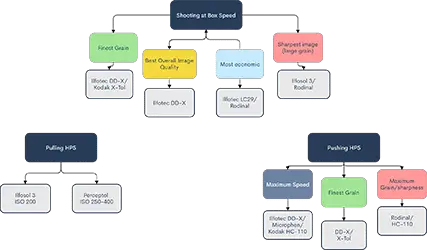
That’s a great article Daren, I really enjoyed it! Thanks for the immense time required to make it. Really appreciate it.
I never liked HP5, whilst I do like Tri-X the most. However, HP5 is affordable where I live and Tri-X is just increasing in price.
So far I’ve been doing HP5 at box speed developed in D76 1+1 mostly. Which is OK but it’s just too grey for my liking and the grain structure just not a classic one like Tri-X (I find it to look more modern, dunno).
Then I tried HP5 @800 in Microphen stock, and that looked quite nice I must say, but still I was seeing the grays I don’t like. I am guessing I should go for @1600, slap on an ND8 filter on, dev in Microphen 1+1 and see what comes out.
Thanks for that, Marko!
Microphen is designed to give you a really flat (or grey) negative, which allows you to edit in the contrast however you’d like when printing or scanning the photos. That feature is what we measure when suggesting a developer for pushing — and in Microphen’s case, it might even be the very best developer on the market for pushing film!
So shooting at 1600 with Microphen should get you much closer to that Tri-X look. I think that push-ability is a big reason why HP5 is such a remarkable film stock! But another way that might work for you would be to use something like Rodinal or Caffenol. Both of those developers will impart more contrast in your negatives, and Rodinal is also by far the cheapest developer available.
Regards,
Daren
When pulling film, do you reduce process time? I’ve read ops reduce box rated process time by 25-30%
Hi Bruce,
Yes, when pulling I do sometimes reduce the developing time. The thing with HP5 is that it’s such a low contrast film, that when pulled it tends to lose a bit of tonality. So I usually like to reduce my developing time by 20% per roll when pulling film like this, and that will help bring back some of the contrast.