I’ve had my hands on a number of different light meters throughout my film photography career. But the only one that I go back to over and over is a light meter app on my mobile phone.
If your camera was built before the mid ’70s, it likely won’t have a reliable light meter. And while there are a few companies producing light meters, like Reveni Labs, or Sekonic, none of them are as functional, cheap, or easy to use as the Light Meter app by WBPhoto.
I originally fell in love with this app back when it was called Light Meter Tools – Trial. The mobile app has since stopped being updated in favor of a new and improved version, simply called Light Meter.
But the reason I kept coming back to this particular app is because it relies less on aesthetics than it does on functionality. It’s one of the only apps that has a spot meter function, an exposure calculator, a reciprocity failure calculator, and a depth of field calculator all in a single app.
But there’s so much more to it than just that. Before we get into the functionality, we have to talk about if a light meter on your mobile phone can be reliable.

Are mobile light meters reliable?
I’ve read many forum posts and Facebook threads where experienced photographers will automatically say that a light meter on a phone won’t be anywhere as accurate as a hand held light meter. The reason they’re saying that likely has more to do with them justifying their $200+ purchase than it does real-world use.
I’ve been using mobile light meters for the past five years without any issue.
As a general rule, light meter apps on your mobile phone are just as accurate as the dedicated hand held light meters, especially if they have a spot meter function. Over the last five years I have not missed a single image because of a bad exposure reading from a mobile phone app.
My first two film cameras were fully manual, meaning I had to rely on a light meter for every single photo. The first film camera I owned was a Yashica TLR, which had a broken meter. And in all the time I used that camera, I’ve only missed exposures when I was too lazy to meter them, or when pushing films and attempting to recover more shadow details than possible.
The Light Meter app by WBPhoto makes it hard to get a bad exposure. The app has a spot meter function and allows you to zoom in to get the right exposure for either the highlights, shadows. If you stay zoomed out and don’t press anywhere on the screen, it will give a good exposure reading for the overall image.
According to the author, the Light Meter app has also been tested for accuracy against professional light meters by Gossen and Sekonic, making it one of the most reliable options out there.
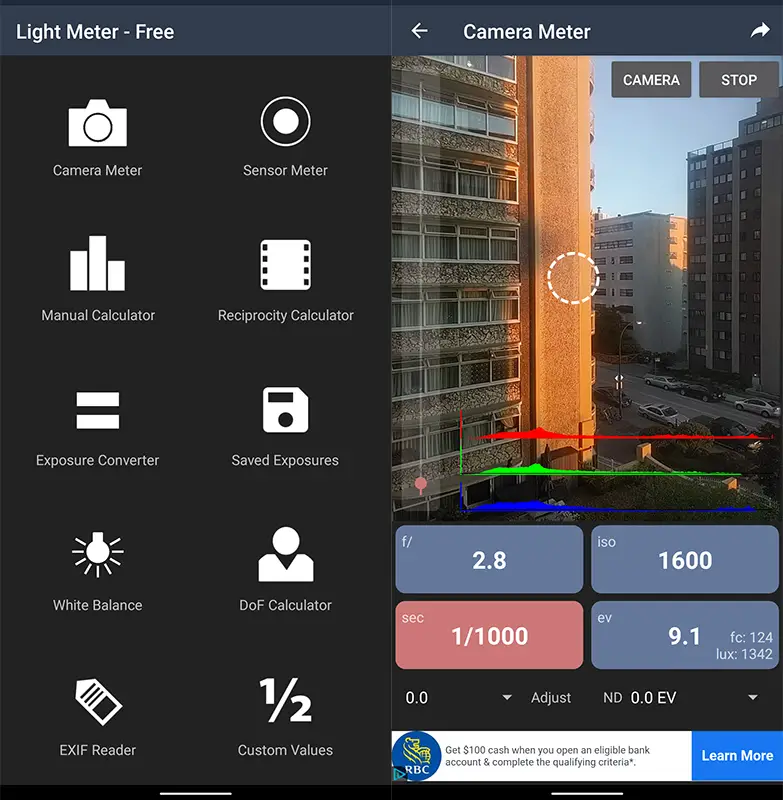
Why is this app better than the others?
The Light Meter app by WBPhoto combines multiple functions that would usually require downloading a number of different apps. This single app contains a Sunny 16 calculator with guidelines, a sensor meter to measure direct light hitting a specific surface (like a model’s face in a studio shoot), and the reciprocity failure calculator.
But the main features that really set the Light Meter app by WBphoto apart from the rest is the ability to see and zoom in on what you’re metering using the slider on the left — just like a professional spot meter. Once you’ve taken your reading, you can press the stop button on the screen and adjust the aperture, shutter speed, and ISO to create your desired settings. The light meter mode also has an exposure adjustment for filters, allowing the user to calculate exposure after accounting for changes in exposure when using a neutral density filter.
Please note: the spot meter function where you can tap on a certain area to get the exposure only works on Android. The spot meter function on iOS devices works by zooming in, instead of being able to tap on a specified area of the photo.
The settings are also easy to use and understand without any gimmicky, old-timey feeling graphics that get in the way of usability on other apps. Plus,~70% of the screen in the metering app is dedicated to showing what the camera sees, making it much easier to know exactly what surface you’re metering, giving the user a live preview of their exposure.
Seeing the live preview of the exposure has been a game changer for metering scenes at night. The live preview shows if the meter is reading the image to expose for the highlight or the shadows.
This is important, because film doesn’t capture as much shadow detail as digital photography. So when a photographer wants to capture as much detail as possible, they have to meter for the shadows, or they risk losing them after the film is developed. When I’m taking portraits of couples on the beach, I can know for certain that I’m exposing the image for the shadows so I’m not losing any detail on the negatives.
Metering for the highlights at blue hour, on the other hand, will capture just the street lights while losing faces and details in the shadows.
So this app has completely changes how I take photos. It’s allowed me more control than any other light meter app I’ve used on the Google Play Store.
What else can this app do?

The app does have other features, like a grey card, image exif reader, a white balance reader, exposure converter, and the ability to save and share exposures, all of which are available on the free Android version as well as the paid versions on the App Store and Google Play.
Most of the extra features are useful in niche situations. But videographers and studio photographers will personally love the white balance selector and the grey card functionality that’ll let them know if their digital images are the right color.
Are there any downsides to the Light Meter app by WBPhoto?
While this is the closest to perfect, it does have a couple of flaws, but they’re easy to overcome.
The biggest flaw that I find with the app is that the spot meter function doesn’t work as well as intended. By touching the screen in the area you’re like to meter for, the app will place a focal point. But that point only sets the focus instead of metering for that spot. In some circumstances, pressing that button works well. But it’s not as reliable for high-contrast scenes.
If you’re shooting high contrast, the best thing you can do is zoom in on the area where you want to take a meter reading using the slider on the left side. The light meter app typically takes an exposure reading for the highlights in a scene. So if you’re metering for the shadows to ensure you’re capturing as much detail as possible on film, then you’ll have to zoom in tight so there are no bright patches in the field of view.
Other than this, the app works flawlessly. The only other feature I’d like to see built in is to have the reciprocity failure calculator built into the light meter screen, as well as an option to adjust the exposure with a second slider on the right.
But these flaws are almost unnoticeably compared to other light metering apps, which prioritize looks over functionality.

Final thoughts
Whenever someone asks me about getting accurate light readings, I always point them to this app. I don’t know why it isn’t the most popular app on the Google Play store, because it is by far the best one that I tried — and I’ve used almost every free app available.
I honestly don’t think I could give this glowing of a review to anything else. Even my favorite cameras, lenses, and film stocks all have their flaws. But this app has been the most constant companion that I’ve used for both 35mm and 120 film with nearly perfect results (except when I wasn’t quite sober, but that’s not the app’s fault).
Personally, I believe this is a much better tool for the average photographer than an expensive light meter. In all the times that I’ve borrowed light meters on photoshoots with other film photographers, I’ve always just gone back to the Light Meter app on my phone. Having this app means carrying one less tool in your bag, and I’m all for it.
The free version on Google Play contains almost all of the functionality of the paid version. Unfortunately, I wasn’t able to find a free version on Apple, but I hope the author will release one soon so I can keep recommending it to frugal iPhone users. The biggest difference is that the free version contains a small banner ad on the bottom of the screen. The paid version costs $6.99 in both the Google Play Store and the Apple App Store.
Have you found an app that you think is better? Let me know down in the comments below and I’ll put them head to head.

By Daren
Daren is a journalist and wedding photographer based in Vancouver, B.C. He’s been taking personal and professional photos on film since 2017 and began developing and printing his own photos after wanting more control than what local labs could offer. Discover his newest publications at Soft Grain Books, or check out the print shop.

I just found your review. I’ve been using this app for just a short while and I find it to be the best that I’ve found. The game changer for me is the preview window allowing me to consider how I want to expose for the image. The one great challenge that I am finding is to calibrate it. checking off of my camera and handheld meters, I find that it undermeasures by a factor nearly 8X. To get a correct reading I need to set the ISO for 100 speed film at 800 and for 400 speed film I need to set it at 3000. I haven’t found any calibration setting and looking for one led me to your report.
Hi Doug,
If it’s under-measuring like that, do you have anything set on the ND filter setting or exposure adjustment at the bottom of the screen? It’s possible that one of these is set, which could be throwing off your numbers. Otherwise, it may be best to uninstall and reinstall the app, or see if there are any updates for your camera. In the settings, you could also try turning on the Legacy Metering function, which is supposedly a bit slower. But it might work better in your position.
Let me know if any of these changes help, and then we can look for other solutions.
Regards,
Daren
I wonder about the high end for my Galaxy S10’s lux meter. In the day time it will show 150k lux which is 20k higher then 2 different peak sunlight levels I have heard.
SENSOR METERING MISSING ON NON LISTED DEVICES
sensor metering NOT AVAILABLE on iphone 7 plus running ios 15.4.1 … the fact “some devices” can not use the spot metering (sensor metering) is NOT mentioned before, which is a sham, also there is NO list which devicec DO supply this option and which ones NOT.
That makes the provider NOT trust worthy… when ordering the software this should be mentioned… also in the tutorial video that is not fully mentioned.
I is only because I started to wath the tutorial viodeo (no1) of the app that I saw ‘sensor metering option’… and discvered that that option is not available to me… and spot metering was veru high om y wish list.
I hope the developer will react to my complain, I will not bethe only one having this unpleasant feeling.
For the rest the app seems to be OK. I bought it because of this article…
Hey Tjebbe,
I will add that to this review. This review is just based on my own experiences with my Android phone, so I didn’t have that information. I looked into it, and you should still be able to zoom in on the iPhone app using the slider on the left to get the spot meter effect. But I will definitely add it here to help out other users. It is always possible to ask for a refund through the app store if those features don’t work on your phone specifically.